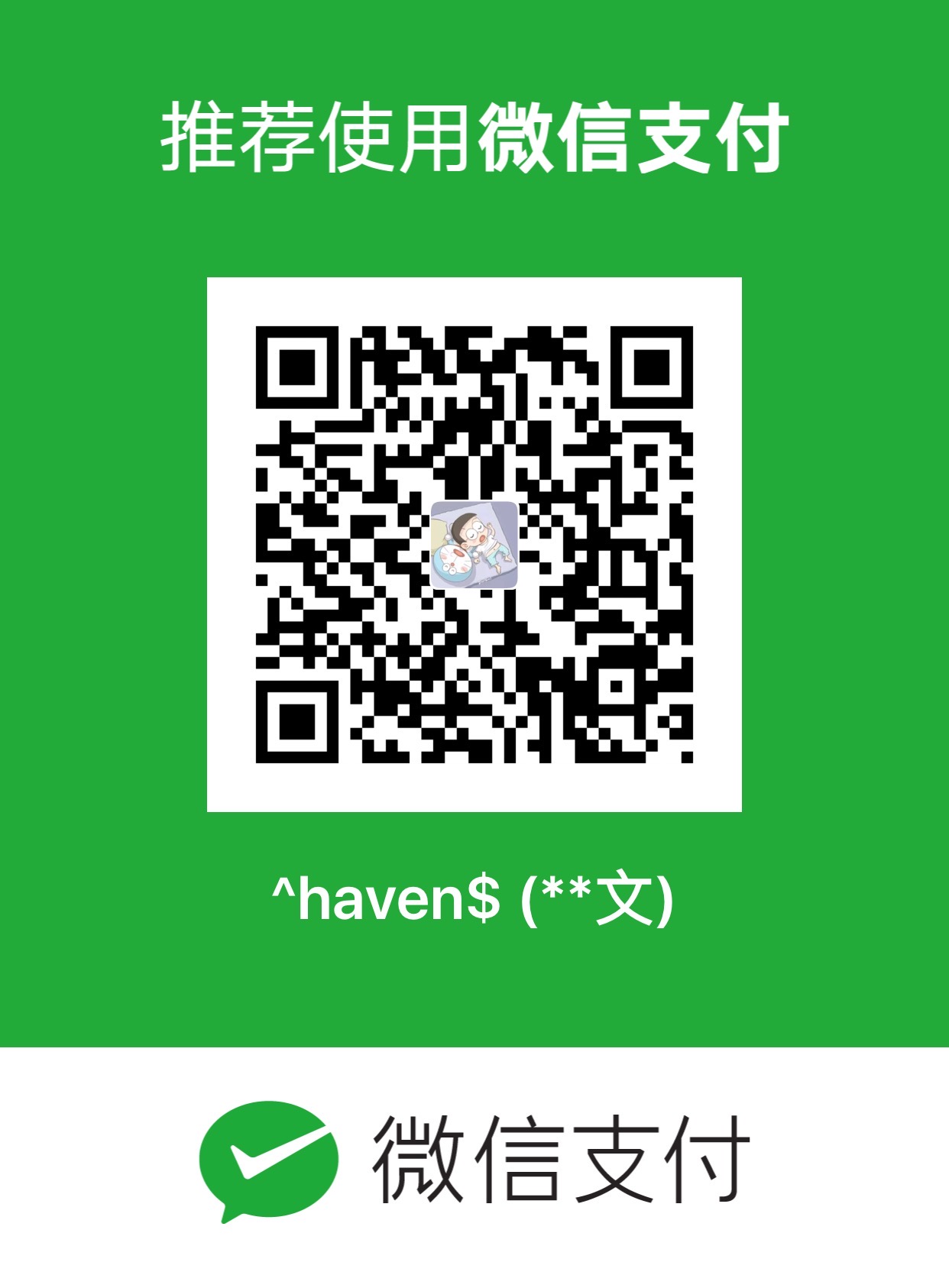SpringBoot RESTful接口
SpringBoot RESTful接口
1.常用注解开发RESTful接口
-
@RestController- 将注解的类注入到Spring的环境
- 相当于
@Controller+@ResponseBody - JSON格式的数据响应
-
@RequestMapping- 类上的注解表示注解的Controller类的路径
-
@PathVariable- 路径上的变量
-
@PathVariable&RequestParam@PathVariable用于接收URL上的{参数}@RequestParam用于接收普通方式提供的参数
-
@RequestBody&@RequestParam-
JSON数据建议用
@RequestBody,会分配实体类中的所有属性 -
@RequestParam适合接收单个的参数 -
@RequestBody可以接收嵌套的数据结构
-
2.JSON数据处理和Postman测试
Spring Boot默认使用Jackson
(1) 常用注解
-
@JsonIgnore:加在属性上表示在序列化和反序列化的过程中将它忽略 -
@JsonProperty:为属性起别名 -
@JsonPropertyOrder:加在类上 -
@JsonInclude(JsonInclude.Include.NON_NULL): 当属性不为空的时候,进行序列化;否则不进行 -
@JsonFormat(pattern = "", timezone = ""):配置时间格式1
2
3
4spring:
jackson:
date-format: yyyy-MM-dd HH:mm:ss
time-zone: GMT+8
(2) 序列化与反序列化
把对象转成可传输、可存储的格式(json, xml, 二进制,甚至自定义的格式)叫序列化,反序列化为逆过程
3. Postman使用
4. 使用Swagger 2发布API文档
- 代码变,文档变,只需要少量的注解,使用Swagger就可以根据代码自动生成API文档,很好地保持了文档的及时性
- 跨语言性,支持40多种语言
- Swagge UI呈现出一份可交互式的API文档,我们可以直接在文档页面尝试API的调用,省去了准备复杂的
调用参数的过程
- 还可以将文档规范导入相关的工具(e.x. SoapUI),这些工具会为我们创建自动化的测试
整合Swagger 2
pom.xml
1 | <dependency> |
1 | // config/Swagger2.java |
之后启动项目,通过http://localhost:8080/swagger-ui.html即可访问swagger-ui
可以在方法上添加更详细的注解:
1 | (value = "添加文章", notes = "添加新的文章", tags = "Article", httpMethod = "POST") |
- 由于采用
@RequestBody去接收参数,这里就不需要使用@ApiImplicitParam注解,@ApiImplicitParam注解与@RequestParam注解是一一对应的。 - 建议有Swagger 2的情况下,减少与此对应的代码注释或不写
Swagger 2常用注解
-
@Api:用在请求的类上,表示对类的说明
tags=“说明该类的作用,可以在UI界面上看到的注解”
value=“该参数没有什么意义,在UI界面上也能看到,所以不需要配置” -
@ApiOperation: 用在请求的方法上,说明方法的用途、作用
value=“说明方法的用途,作用”
notes=“方法的备注说明” -
@ApiImplicitParams: 用在请求的方法上,表示一组参数说明
@ApiImplicitParam: 用在@ApiImplicitParams注解中,指定一个请求参数的各个方面
name=“参数名”
value=“参数的汉字说明,解释”
required=“参数是否必须要传”
paramType=“参数放在哪个地方” -
header--> 请求参数的获取:@RequestHeader -
query--> 请求参数的获取:@RequestParam -
path(用于restful接口) --> 请求参数的获取:@PathVariable -
body,form不常用
dataType=“参数类型”,默认String, 其他值dataType="Integer"
defaultValue=“参数的默认值” -
@ApiResponses: 用在请求的方法上,表示一组响应
@ApiResponse: 用在@ApiResponses中,一般用于表达一个错误的响应信息
code=数字,e.x. 400
message=信息,例如"请求参数没填好"
response=抛出异常的类 -
@ApiModel: 用于响应类上,表示一个返回响应数据的信息。(这种一般用在post创建的时候, 使用@RequestBody的场景,请求参数无法使用@ApiImplicitParam注解进行描述的时候)
@ApiModelProperty: 用在属性上,描述响应类的属性