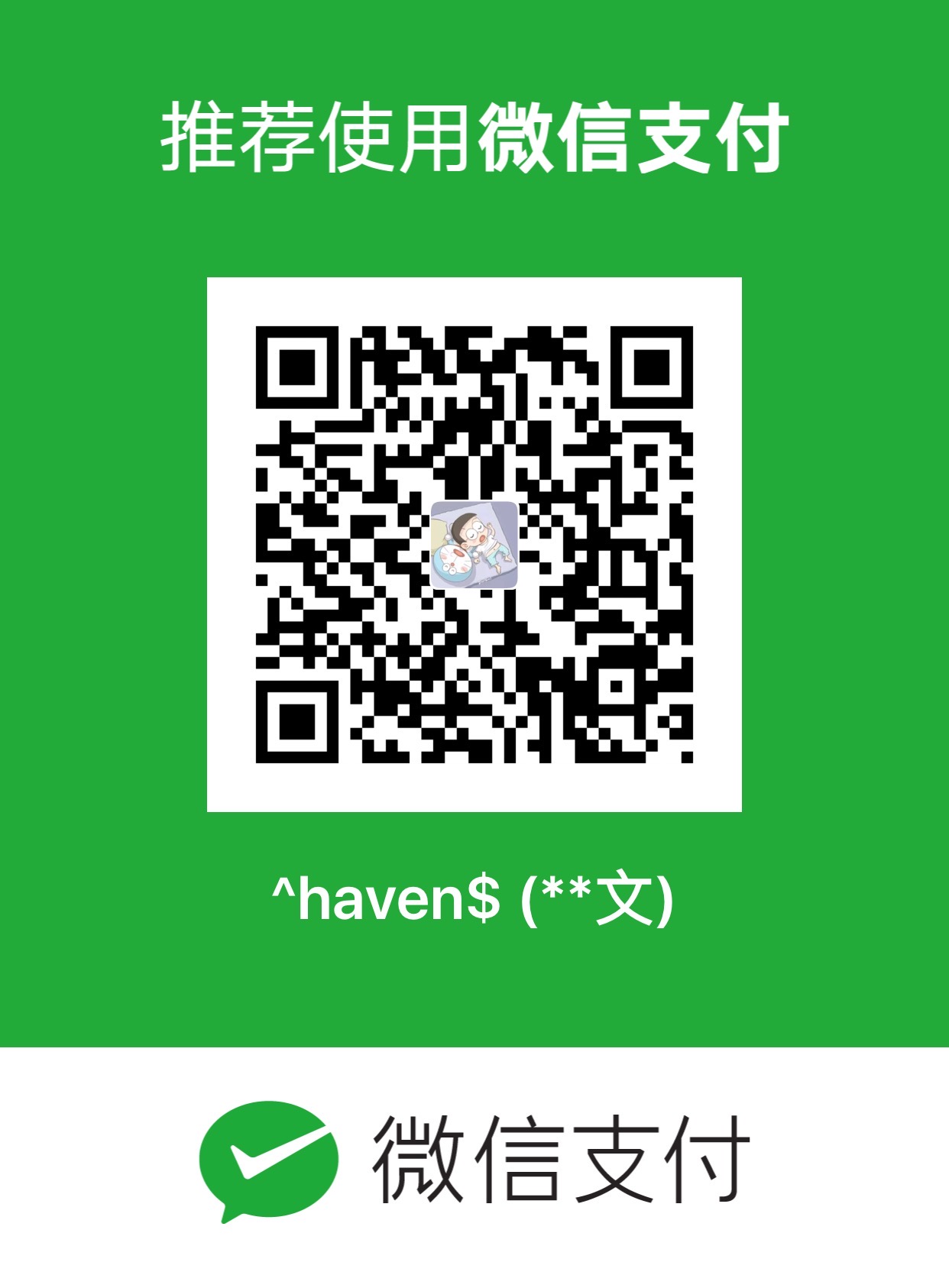validation-api
validation-api
JSR303/JSR-349,hibernate validator,spring validation之间的关系
JSR303是一项标准,JSR-349是其的升级版本,添加了一些新特性,他们规定一些校验规范即校验注解,如@Null,@NotNull,@Pattern,他们位于javax.validation.constraints包下,只提供规范不提供实现。而hibernate-validator是对这个规范的实践(不要将hibernate和数据库orm框架联系在一起),他提供了相应的实现,并增加了一些其他校验注解,如@Email,@Length,@Range等等,他们位于org.hibernate.validator.constraints包下。而万能的spring为了给开发者提供便捷,对hibernate validator进行了二次封装,
使用validation-api,通过注解形式进行数据校验
依赖包含关系
校验注解包含在spring-boot-starter-web里面
1 | <dependency> |
查看spring-boot-starter-web的子依赖:
1 | <dependency> |
子依赖中包含了spring-boot-starter-validation,再查看该依赖的子依赖:
1 | <dependency> |
可以发现,该子依赖中包含了validation-api,同时包含了它的实现hibernate-validator
validation-api基本注解
| 限制 | 说明 |
|---|---|
@Null |
限制只能为null |
@NotNull |
限制必须不能为null |
@AssertFalse |
限制必须为false |
@AssertTrue |
限制必须为true |
@DecimalMax(value) |
限制必须为一个不大于指定值的数字 |
@DecimalMin(value) |
限制必须为一个不小于指定值的数字 |
@Digits(integer,fraction) |
限制必须为一个小数,且整数部分的位数不能超过integer,小数部分的位数不能超过fraction |
@Future |
限制必须是一个将来的日期 |
@FutureOrPresent |
限制必须是将来的日期或现在 |
@PastOrPresent |
限制必须是过去的日期或现在 |
@Past |
限制必须是一个过去的日期 |
@Min(value) |
限制必须为一个不小于指定值的数字,@Min and @Max supports primitives and their wrappers. |
@Max(value) |
限制必须为一个不大于指定值的数字 |
@Pattern(regrexp) |
限制必须符合指定的正则表达式,通过regrexp指定正则表达式 |
@Size(max,min) |
限制字符长度必须在min到max之间,supports String, Collection, Map and arrays |
@NotEmpty |
验证注解的元素值不为null且不为空(字符串长度不为0、集合大小不为0) |
@NotBlank |
验证注解的元素值不为空(不为null、去除首位空格后长度为0),不同于@NotEmpty,@NotBlank只应用于字符串且在比较时会去除字符串的空格(The difference to @NotEmpty is that this constraint can only be applied on character sequences and that trailing white-spaces are ignored.) |
@Email(regrexp, flags) |
验证注解的元素值是Email,也可以通过正则表达式和flag指定自定义的email格式 |
注意
1. 对dto(@RequestBody)进行数据校验
直接在dto的类中的属性上加上校验注解。但是仅仅这样的话,该注解不会生效
需要在controller中需要校验的参数前加上@Validated注解:
e.g.
1 | ("/register") |
2. 对GET请求的参数(@RequestParam)进行数据校验
对@RequestParam注解的参数通常没有专门的类,需要直接在controller方法的参数处加上校验注解:
1 | ("/check-code") |
仅仅这样,注解也不会生效。切记需要在controller类上加入@Validated注解才可以生效:
1 | 4j |